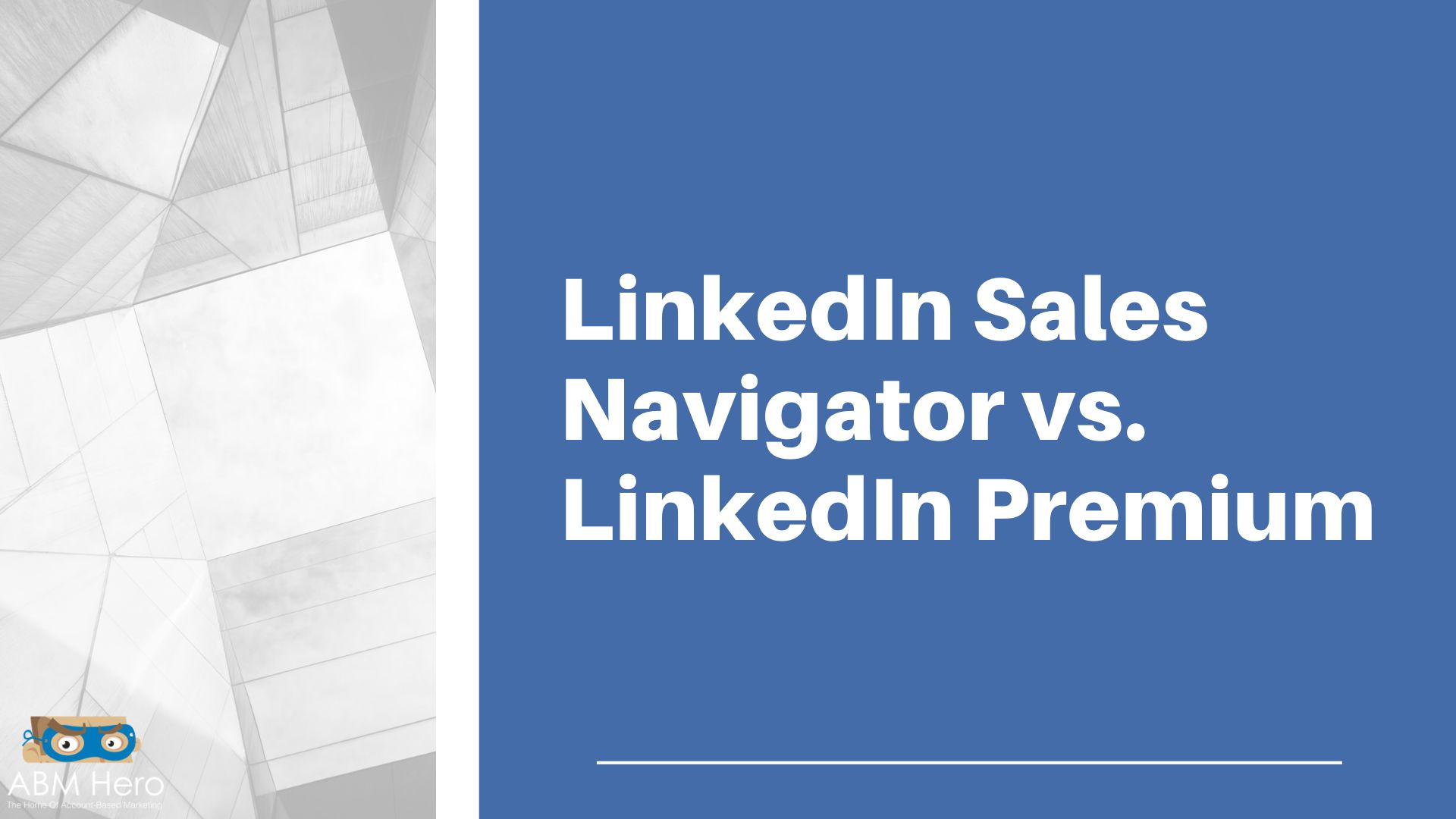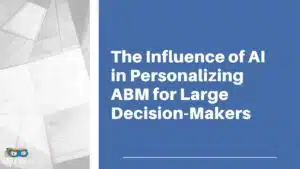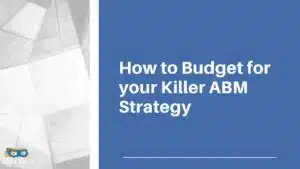Most business professionals are mindful of Linkedin and its potential for business networking and sales.
However, many are uninformed of the different levels of service Linkedin offers. The two main options for business users are Linkedin Sales Navigator and Linkedin Premium.
Both have distinct benefits that can make an impact on your business. The benefits of LinkedIn Sales Navigator include advanced features that facilitate improved sales performance, integration with other platforms, and personalized outreach.
In this article, we will help you differentiate the two hoping you can arrive at the best decision to ramp up your B2B marketing game.
What is LinkedIn Premium?

LinkedIn Premium is a paid subscription service that offers users additional features and benefits not available to those with a free LinkedIn account. LinkedIn Premium Business, for instance, is geared towards professionals seeking to prospect and build relationships, differentiating it from LinkedIn Premium Career, which is tailored for job seekers.
The main features are as follows: the capacity to contact any LinkedIn member, even if you are not associated with them, view detailed information about who has viewed your profile, and send messages to up to 50 LinkedIn members in twenty-four hours.
LinkedIn Premium also offers users exclusive access to particular job postings, as well as discounts on other LinkedIn products and services.
LinkedIn Sales Navigator was designed with salespeople and business owners in mind.
This application allows you to examine how your relationships are related to potential leads, send messages to up to 50 people at once, and track email open rates and clicks.
The tool also contains filters that allow you to locate the ideal prospects based on factors such as firm size, job title, and geography.
What is LinkedIn Sales Navigator?
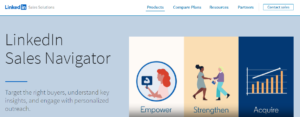
LinkedIn Sales Navigator is a powerful sales tool designed to help sales professionals and teams streamline their prospecting and relationship management efforts. Leveraging LinkedIn’s vast network and advanced search capabilities, Sales Navigator provides users with valuable insights and connections. With this tool, sales professionals can identify and connect with potential leads, track their activities, and stay current with updates in their target accounts. Whether you’re looking to expand your network or deepen existing relationships, LinkedIn Sales Navigator stands out as an essential resource for generating leads and managing sales processes effectively.
Key Features of LinkedIn Sales Navigator
LinkedIn Sales Navigator offers a range of key features that make it an indispensable tool for sales professionals:
- Advanced Search Filters: Sales Navigator provides users with advanced search filters, allowing them to search by company headcount, growth, location, mutual connections, and more. These filters help sales teams narrow down their search results to find the most relevant leads.
- Saved Leads: Users can save leads and accounts to track their activities and stay current with updates. This feature ensures that sales professionals can keep a close eye on their most promising prospects.
- CRM Integration: Sales Navigator integrates seamlessly with CRM systems, allowing users to update or create leads and accounts directly from the platform. This integration helps maintain consistency and accuracy in lead management.
- Lead Generation: Sales Navigator provides users with lead recommendations and insights to help them identify potential leads. These recommendations are based on the user’s preferences and past interactions, making lead generation more efficient.
- LinkedIn Learning: Sales Navigator users have access to LinkedIn Learning, a robust library of online professional development courses. This feature supports continuous learning and skill development for sales professionals.
Pros of Using LinkedIn Sales Navigator
Using Sales Navigator comes with a lot of advantages. Integrating various sales tools, such as LinkedIn Sales Navigator, can significantly enhance lead generation and outreach for sales professionals. Here are some of the following:
You can connect with anybody
Sales Navigator allows users to search for and identify potential leads and provides a suite of tools to help users engage with those leads. One of the most powerful features is the capacity to search for leads without needing their email address, especially when using Sales Navigator Advanced, which offers additional functionalities like custom alerts, team collaboration tools, and CRM integration.
It can be incredibly favorable for B2B marketers looking to connect with their target audience.
It can help them quickly and easily connect with potential customers and can help to build relationships that can lead to sales.
You can see who has viewed your profile
The ability for B2B marketers to see who viewed their profile can be highly beneficial in several ways.
First, it can help marketers better understand which of their target audience members are engaging with their profile and content. Information gathered can then be utilized to tailor future content and marketing strategies to engage those individuals.
Additionally, seeing who is viewing one’s profile can help identify potential new business leads and customers.
By understanding which individuals or companies are viewing their profile, B2B marketers can reach out and attempt to build relationships with them.
Ultimately, the ability to see who viewed one’s profile can be a powerful tool for B2B marketers in some ways. Check out our in-depth article on why LinkedIn is the best platform for B2B marketing.
You Can Access InMail
Sales Navigator allows you to contact anyone on LinkedIn, even though you’re not connected with them. Understanding the LinkedIn Sales Navigator cost and its value can help you make an informed decision about investing in this tool. There are numerous benefits to accessing Inmail using Sales Navigator for B2B marketers.
Perhaps most notably, Sales Navigator provides users with access to a vast pool of potential customers and clients. It is an invaluable resource for any marketer looking to expand their reach and grow their business.
It includes the ability to search for specific companies and individuals, as well as the ability to view detailed profiles of potential leads. Also, it is easier to identify the best prospects and connect with them in a way that is most likely to result in a sale.
Finally, Sales Navigator provides users with the ability to track their progress.
You can set up advanced searches to find the perfect prospect
By setting up advanced searches, salespeople can narrow their search results to find the most relevant leads.
Advanced searches in Sales Navigator can be custom-tailored to various criteria such as location, industry, company size, and more. It allows salespeople to target their search results to find the most qualified leads.
There are a few different ways that you can set up advanced searches in LinkedIn Sales Navigator. One way is to use the search bar to enter specific keywords that you want to search. Another way is to use the filters on the left-hand side of the screen to narrow down your results. You can also use the Boolean search operators AND, OR, and NOT to further refine your search.
For example, if you want to find people who work in sales AND marketing, you would enter “sales” AND “marketing” into the search bar. Or, if you want to find people who work in sales OR marketing, you would enter “sales” OR “marketing” into the search bar.
Benefits for Sales Professionals
LinkedIn Sales Navigator offers a range of benefits for sales professionals, including:
- Increased Productivity: Sales Navigator streamlines prospecting and relationship management efforts, allowing users to focus on high-value activities. By automating and simplifying many tasks, sales professionals can spend more time engaging with potential leads.
- Improved Lead Generation: With its advanced search filters and lead recommendations, Sales Navigator helps users identify potential leads more effectively. This targeted approach increases the chances of finding high-quality prospects.
- Enhanced Collaboration: Sales Navigator allows teams to collaborate and share information, making it easier to manage complex sales processes. Team members can work together more efficiently, ensuring that everyone is on the same page.
- Better Customer Insights: Sales Navigator provides users with valuable insights into their target accounts, helping them to better understand their customers’ needs. These insights can inform more personalized and effective sales strategies.
Cons of Using LinkedIn Sales Navigator
While it may have a list of its glorious advantages, here are some drawbacks observed when using Sales Navigator.
Separate inboxes
Your inboxes will remain distinct even though having a separate app for Sales Navigator is useful. Managing your chats and keeping track of all of your messaging may get challenging as a result.
Limited InMail
Compared to standard cold emails, InMail has a greater response rate, making it a desirable feature.
Your ability to send InMail messages is limited in some membership tiers. Given the cost, this doesn’t seem necessary and might be a problem for you.
High prices
A Sales Navigator package can be used to its full potential only the cost is high when compared to similar solutions.
Although they might not have nearly the reach that Linkedin has, you can receive a variety of lead creation and prospect research tools for half the price.
LinkedIn Premium Features
LinkedIn Premium offers a range of features that complement Sales Navigator, including:
- InMail Messages: Premium users can send direct messages to any LinkedIn member, even if they’re not connected. This feature is invaluable for reaching out to potential leads and building new connections.
- Expanded Profile Views: Premium users can see who’s viewed their profile over the last 90 days. This information can help users understand who is interested in their profile and tailor their outreach accordingly.
- Additional Job Insights: Premium users can see detailed information about job postings, including salary ranges and required skills. This feature is particularly useful for job seekers and recruiters.
- LinkedIn Learning: Premium users have access to LinkedIn Learning, a robust library of online professional development courses. This resource supports continuous learning and skill development across various fields.
Pros of Linkedin Premium
Although it shares many of the advantages and disadvantages of its near relative, Linkedin Sales Navigator, LinkedIn Premium has some significant advantages and disadvantages to consider.
Views on profiles
Similar to Sales Navigator, LinkedIn Premium lets you view recent profile views, the same way it applies, you can view activity from several weeks ago. Even if you decide not to renew your subscription, this is an excellent way to record that information if you’re curious about who has viewed your profile.
Small business prospect analysis
For an individual, LinkedIn Premium is preferable to a team.
It’s wholly helpful if you require more in-depth prospect research for your small or solo business. Sales Navigator doesn’t give you much more in the way of raw data.
Flexibility
Linkedin Premium comes in a variety of forms. There are customized alternatives available for your requirements if you’re looking for different things to spice up your marketing plan.
By availing of the premium version, you can unlock many features that can lead you to exciting parts of the LinkedIn network.
Cons of LinkedIn Premium
Here are some of the cons when using LinkedIn premium:
Limited Features
Regardless of the same pricing point, Premium has fewer features than Sales Navigator. Lesser InMail messages will be sent to you.
Collaboration with your team won’t be possible. TeamLink and other integration capabilities won’t be available to you. Naturally, it’s an improvement over plain Linkedin, but Sales Navigator is entirely an impeccableproduct.
Decreased Sustainability
We can see how many individuals may utilize LinkedIn Premium for urgent requirements; perhaps they’re seeking a specific person, either their lead generation campaign could use a boost.
In general, Sales Navigator is more resilient, specially when used in a team setting. Premium might not be ideal if you’re seeking to apply a suite of tools to completely overhaul your lead generation or sales approach.
Quick Comparisons
Now that we’ve looked at their features, It’s time to weigh up Sales Navigator and Premium.
Price: LinkedIn Premium costs $59.99 per month for a single user and $119.98 per month for a maximum of five users, whereas Sales Navigator costs $79 per month for a single user and $139 per month for a maximum of five users.
Features: Sales Navigator’s lead-generating tools, email templates, and contact management are included in the package, while LinkedIn Premium also gives you access to a list of leads who meet your criteria and the opportunity to check who has viewed your profile in the past 90 days.
Objective: While LinkedIn Premium is intended for professionals of all stripes, Sales Navigator was developed exclusively for salespeople and business owners.
Is LinkedIn Sales Navigator Worth It?
Whether or not LinkedIn Sales Navigator is worth it depends on your specific needs and goals. If you’re a sales professional or team looking to streamline your prospecting and relationship management efforts, Sales Navigator may be a valuable investment. With its advanced search filters, saved leads, CRM integration, and lead generation capabilities, Sales Navigator can help you identify and connect with potential leads, track their activities, and stay current with updates in your target accounts. However, if you’re on a tight budget or don’t need the advanced features offered by Sales Navigator, LinkedIn Premium may be a more affordable option. Ultimately, the decision to invest in Sales Navigator depends on your specific needs and goals.
Which is Better Between Linkedin Premium and Sales Navigator?
Businesses wishing to create leads on LinkedIn might benefit from services offered by LinkedIn Sales Navigator and LinkedIn Premium.
However, Sales Navigator is tool for you if you’re searching for capabilities like lead creation tools, email templates, and contact management.
LinkedIn Premium is the preferable option if you’re more interested in being able to know who has viewed your profile or wants access to more leads.
Basically, it depends on the requirements of your company and the features you seek in a LinkedIn solution.